Wednesday, July 11, 2012
Beach Breeze
Art used by Alex Prihodko at PicsForDesign or feel free to use tube of your choice.
Free to use Scrap Kit Beach Breezes by A W Designs Scraps
Circle Mask by Monti
Font of choice
Drop shadow of Vertical 3, Horizontal 3, Opacity 30 and Blur 3.00
Open all your supplies in psp
Open new image of 700x700. We will re size when done
Open your paper 17 or paper of choice.Copy & paste as new layer. Layers, new mask layer, from image, apply your mask. On your layer pallet delete mask, merge group.
Copy & paste the net element and move it down a bit on your mask layer. When you add your frame you can move it to your liking.
Open your frame 4, paste as new layer.
Take your magic wand and click inside your frame, selections, modify, expand by 7.
Open your tube, & paste her over your frame. Position to your liking then go to selections, invert then hit delete on your keyboard. Selections none.
Do this for the other two frame windows.
Now open your element plant1. Place it below your frame & move it to the right. Layers, duplicate, image, mirror. Now I duplicated both sides again. Add your drop shadow.
copy & paste your plant2. Place it under your frame also. Layer duplicate. Image mirror.
Now copy & paste your plant2 again and place it on top of your frame, to the left.Re-size 50%. Layer,duplicate, image,mirror.
Copy & paste element flower 8. Re-size 60%. Place at top of your frame. Layer, duplicate. Image mirror.
Copy & paste element flower 7 re-size 60%. Place bottom of frame. layer, duplicate. image mirror
Copy & paste element feather. Re-size it 53%. Place it below your yellow flower.
Copy & paste element plant 6, which is a log. I took my eraser tool & erased the long piece sticking up. Re-size it 63%, then image, rotate, free rotate 33 left.
Copy & paste element pearl shell, re-size it 39% & place to the left of the frame.
Copy & paste element shell 6, re-size it 33%. Place to your liking.
Copy & paste lady bug. Re-size her 36%. Then image, rotate, free rotate to the left 19.
Copy & paste shell 4. Re-size 21%, place to your liking.
Copy & paste shell 8,re-size 44%,image, rotate, free rotate to the left by 10.
copy & paste bead strand 1. Re-size it 44 % & place it to the bottom of your frame on the left side. Then layer, duplicate, image mirror. I took my eraser tool & erased
on the top of the flowers the beads off. Then I matched up the beads together in the middle to make it look as one.
Add any more elements you would like to add.
Image, re-size , I choose 500x500. Fits better on web sites,etc. Then I add my copyright. It seems to blur up if I add it before I re-size it.
File, save as png.
Thank you for trying my tut. Hope you had fun.
Subscribe to:
Post Comments (Atom)
About Me
- TeresaB47
- Springfield Missouri, United States
- Hello. My name is Teresa.. I am a freelance photographer living in Springfield Missouri.
Followers
Powered by Blogger.


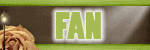 ">
">


0 comments:
Post a Comment