Wednesday, July 11, 2012
Beach Breeze
Art used by Alex Prihodko at PicsForDesign or feel free to use tube of your choice.
Free to use Scrap Kit Beach Breezes by A W Designs Scraps
Circle Mask by Monti
Font of choice
Drop shadow of Vertical 3, Horizontal 3, Opacity 30 and Blur 3.00
Open all your supplies in psp
Open new image of 700x700. We will re size when done
Open your paper 17 or paper of choice.Copy & paste as new layer. Layers, new mask layer, from image, apply your mask. On your layer pallet delete mask, merge group.
Copy & paste the net element and move it down a bit on your mask layer. When you add your frame you can move it to your liking.
Open your frame 4, paste as new layer.
Take your magic wand and click inside your frame, selections, modify, expand by 7.
Open your tube, & paste her over your frame. Position to your liking then go to selections, invert then hit delete on your keyboard. Selections none.
Do this for the other two frame windows.
Now open your element plant1. Place it below your frame & move it to the right. Layers, duplicate, image, mirror. Now I duplicated both sides again. Add your drop shadow.
copy & paste your plant2. Place it under your frame also. Layer duplicate. Image mirror.
Now copy & paste your plant2 again and place it on top of your frame, to the left.Re-size 50%. Layer,duplicate, image,mirror.
Copy & paste element flower 8. Re-size 60%. Place at top of your frame. Layer, duplicate. Image mirror.
Copy & paste element flower 7 re-size 60%. Place bottom of frame. layer, duplicate. image mirror
Copy & paste element feather. Re-size it 53%. Place it below your yellow flower.
Copy & paste element plant 6, which is a log. I took my eraser tool & erased the long piece sticking up. Re-size it 63%, then image, rotate, free rotate 33 left.
Copy & paste element pearl shell, re-size it 39% & place to the left of the frame.
Copy & paste element shell 6, re-size it 33%. Place to your liking.
Copy & paste lady bug. Re-size her 36%. Then image, rotate, free rotate to the left 19.
Copy & paste shell 4. Re-size 21%, place to your liking.
Copy & paste shell 8,re-size 44%,image, rotate, free rotate to the left by 10.
copy & paste bead strand 1. Re-size it 44 % & place it to the bottom of your frame on the left side. Then layer, duplicate, image mirror. I took my eraser tool & erased
on the top of the flowers the beads off. Then I matched up the beads together in the middle to make it look as one.
Add any more elements you would like to add.
Image, re-size , I choose 500x500. Fits better on web sites,etc. Then I add my copyright. It seems to blur up if I add it before I re-size it.
File, save as png.
Thank you for trying my tut. Hope you had fun.
Shes So Bad
I used the art work of Jose Cano. You can buy is work here
Please be sure to use proper copyright. Or use tube of your choice.
Scrap kit I used was Pimp My Swag by Designs by Vaybs
Font of choice or Valentina JF
Mask by Witchys Heart
Frame She's So Bad by Vickie
Eye Candy 4000 Gradient Glow
Add drop shadow of Offset vertical 3,Horizontal 3, Opacity 38, Blur 3
Open your supplies in psp.
Open your frame. Go to Image,Canvas size 725x725. We will re-size at the end.
Open up paper 15, paste below the frame layer.
Layer, new mask layer,from image. Source luminance checked, invert mask unchecked. Ok
Click on your layer pallet & delete the mask layer. Click & merge group. Go to layers,duplicate your mask. Go to image, mirror. Move slightly to the right
so both mask blend together.
Copy & paste the film strip 46. Move slightly to the left of your main frame.
Take your magic wand & click inside each of the frames.
Go to selections, modify, expand by 5. Copy & paste the smaller of your tube. I didn't re-size mine. Place over the film strip. After you have her the way you want go to selections, invert then hit delete on your keyboard.
Go to your main frame. Take your magic wand & click inside your frame. Selections, modify, expand by 10. Copy paste your tube, selections invert, hit delete on your keyboard.
Copy & paste your boots, element 34. Re-size 63%. Move to the right of your film frame.
Copy & paste element 65. Re-size 45% or to your liking.
Copy & paste element 41. Re-size 45%. Place to your liking. Layer, duplicate. Place to your liking
Copy & paste element 69, the high heels. If you want to change the color,Take your magic wand & click on the black sections.Go to Adjust, hue & saturation.I chose hue: 215 saturation:242.
Copy & paste any elements you want to. I added elements 60, the flower, re-sized about 46 %, element 7,re-sized 45%, element 47 re-sized 48%, element 9 re-sized 36%, element 3 re-sized 50%.
Don't forget to put your drop shadows on each layer
Layers, re-size, click all layers, 500x500.
Add your copyright. Save as png.
I add saying " Shes good at being bad!" with background and foreground colors #d71579. Layer, convert to raster layer. Effects, eye candy, grandient glow, color #fbbfeb, glow width 5.77. Add your name.
Thank you for trying my tut.
Saturday, July 7, 2012
Serenade
Monti's Circle Mask http://www.montispixelplayground.com/Masks.html
Scrap kit Serenade in Blue by A Space Between
Pay to Use tube by Jennifer Janesko at CDO
Please use any tube you want to.
Font used was Shelter Me.
I used a drop shadow of Vertical 4, Horizontal 4, Opacity 40, Blur 3.00. Add this to each layer as you go along.
Open new image 700x700. we will re size when we are done.
Open your supplies up.
Open & paste as new layer element 54.
Copy & paste element 9. Re size it 70 %. Go to your layer pallet and choose opacity to 56 %. Move it below your frame.
Copy and past your tube. Position to your liking and re-size it to your liking. I did not re-size mine.
Copy & paste element 36. Move it to the bottom of your frame.
Copy & paste element 29 Place on top of your lace.
Copy & paste element 39.Place it to the right of your tag.
Copy & paste element 28. Place to your liking or center it on top of your lace and beads.
Copy & paste element 62. Re size it 65%. Move it to the right of you tag. Go to layer, duplicate. Then image, mirror, Image, flip then move it down a bit still to the left of your tag
Copy & paste element 6. Re size it 57%. Place it to the right of your tag.
Copy & paste element 34.Go to adjust, hue & saturation, colorize. Use settings Hue 194, Saturation 89. Or color of your choice. Now move it to the left of your tag.Go to your layer pallet and choose opacity 74.
Copy & paste element 2. Re size it 33%. Go to image, mirror and move back to the left of your tag.
Copy & paste element 18. Re-size it 30 %. place it almost to the edge of the blueish flower.
Copy & paste element 8. Re-size it 65%. Move it down towards bottom of your tag. I took my eraser & erased a bit off of the flowers.
Copy & paste element 53, re size it 57%. Place it on top of your flowers or where you would like it.
Copy % paste paper 16. Move it to the bottom of your layers. Add your mask by going to layers, new mask layer, from image. find your mask,make sure source luminance is checked and invert mask data is not. Click ok
Now to your layer pallet and delete the mask. Yes to delete. Go to layers, merge group.
Copy & paste element 14 on top of your mask layer.
Now to re size your tag. Go to Image, re size, I choose 500x500. Make sure re size all layers is checked.
Add your copyright. Go to file, save as, name your tag. Saving this way will save it in psp format so if you need or want to change it you can without having to do the tag over.
Now add your name, I used font Shelter me. Then file, export png. Hope you enjoy your tag. Thank you
Scrap kit Serenade in Blue by A Space Between
Pay to Use tube by Jennifer Janesko at CDO
Please use any tube you want to.
Font used was Shelter Me.
I used a drop shadow of Vertical 4, Horizontal 4, Opacity 40, Blur 3.00. Add this to each layer as you go along.
Open new image 700x700. we will re size when we are done.
Open your supplies up.
Open & paste as new layer element 54.
Copy & paste element 9. Re size it 70 %. Go to your layer pallet and choose opacity to 56 %. Move it below your frame.
Copy and past your tube. Position to your liking and re-size it to your liking. I did not re-size mine.
Copy & paste element 36. Move it to the bottom of your frame.
Copy & paste element 29 Place on top of your lace.
Copy & paste element 39.Place it to the right of your tag.
Copy & paste element 28. Place to your liking or center it on top of your lace and beads.
Copy & paste element 62. Re size it 65%. Move it to the right of you tag. Go to layer, duplicate. Then image, mirror, Image, flip then move it down a bit still to the left of your tag
Copy & paste element 6. Re size it 57%. Place it to the right of your tag.
Copy & paste element 34.Go to adjust, hue & saturation, colorize. Use settings Hue 194, Saturation 89. Or color of your choice. Now move it to the left of your tag.Go to your layer pallet and choose opacity 74.
Copy & paste element 2. Re size it 33%. Go to image, mirror and move back to the left of your tag.
Copy & paste element 18. Re-size it 30 %. place it almost to the edge of the blueish flower.
Copy & paste element 8. Re-size it 65%. Move it down towards bottom of your tag. I took my eraser & erased a bit off of the flowers.
Copy & paste element 53, re size it 57%. Place it on top of your flowers or where you would like it.
Copy % paste paper 16. Move it to the bottom of your layers. Add your mask by going to layers, new mask layer, from image. find your mask,make sure source luminance is checked and invert mask data is not. Click ok
Now to your layer pallet and delete the mask. Yes to delete. Go to layers, merge group.
Copy & paste element 14 on top of your mask layer.
Now to re size your tag. Go to Image, re size, I choose 500x500. Make sure re size all layers is checked.
Add your copyright. Go to file, save as, name your tag. Saving this way will save it in psp format so if you need or want to change it you can without having to do the tag over.
Now add your name, I used font Shelter me. Then file, export png. Hope you enjoy your tag. Thank you
Tuesday, June 26, 2012
Just Hello
I am using FTU art work from Bobbie Allen at Bama Creations
Here is link for the tube I use. Here
Please use proper copyright ©Bama Allen www.bamacreations.yuku.com
Use any tube you want.
Mask Gemsmasks 225 from Gems Taggin Scraps
Font: Teenage Girl 1 here
Open new image 600x600
layer new raster layer.
Go to your materials panel, select foreground color #96004e, background color #002040. Then select your gradient, foreground-background with those colors
Grab your preset shape tool and select callout 9 with settings Retain unchecked, check create sa vector, check anti alias, line style solid, width 1.00, Meter limit 15
Click on your blank canvas & draw out your callout. Do a size to your liking.
Go to layer, convert to raster layer.Now take your eraser & erase some off the longest tip.
Ok go to Effects, artistic effects, topography, width 20, Density 8, angle 45, color white.Ok
Back to effects, texture effects,Mosaic Antique with these settings: number of columns 50, Number of rows 50, Symmetric checked, Mosaic settings, tile diffusion 70m grout width-2, Diffusion 50. ok
Layers, duplicate. Image flip, image mirror.
Grab your mover tool & bring the bottom one down a little bit. Click on your top cutout & go to layers, arrange, bring to top.
Add your drop shadow to both cutouts.
Layers, merge, merge down to bring your two cutouts together.
Add a new raster layer, move it below your cutouts.
Flood fill with color of your choice. I used #881399
Layers, new mask layer from image. Find your mask & select, invert mask data unchecked.Go to your layer pallet & delete mask, ok. Merge down.
Go to your material, foreground color, 150bb6 , background same. Then click on gradient, style Linear,angle 0, repeats 3 ok.
This will be our flower colors. You can use any colors you want this is just a guide.
Go back to your preset shape tool, presets & select flower 4.
Back to your tag draw out your flowers. Any sizes & placements you want.Add your drop shadow.
Grab your tube & place to your liking. Add your drop shadow.
I usually re-size my tag before adding my copyright so as not to blur it up. Go to image, re-size to your liking. I do mine to 500x500.
Add your copyright.
Add your wording. I used font Teenage Girl 1, size 26 color e5108e. Layers, convert to raster layer.Then go to effects, plug in, Eye Candy 4000, gradient glow, settings: Glow width 5.00
Soft corners 25,Overall opacity 100. Then click on Color, line medium, color white. Ok
Save your as png or jpg.Then go back & add your name with the same settings.
Add your copyright.
Add your wording. I used font Teenage Girl 1, size 26 color e5108e. Layers, convert to raster layer.Then go to effects, plug in, Eye Candy 4000, gradient glow, settings: Glow width 5.00
Soft corners 25,Overall opacity 100. Then click on Color, line medium, color white. Ok
Save your as png or jpg.Then go back & add your name with the same settings.
Friday, June 22, 2012
Ismael Rac Watermelon
Tube by Ismael Rac www.xeracx.com
Template 43 by Scraps Dimensions
Here is a link for the template: seems hers has several links & a bit confusing. Her TOU is at her site Please do not claim as your own: Template
Mask 249 by Weescotslass creations
Scrap kit Lazy Daze by Cullen-ary Delights
Plug ins Xero-Porcelain
Font Sverige Script here
Open up your supplies.Remember to save often. I have had my psp freeze up and kick off loosing it all. Not fun lol.
Shift D to duplicate the template. Delete the original.Don't worry about the size. we will re-size it at the end. Go to layer pallet and delete the dots around the large circle.
Click on large circle, select, select all, float, defloat. Layer, new raster layer, flood fill with color #Dad820. Adjust, add/remove noise, add noise, 25, Uniform, monochrome checked.Select none
Delete the black circle.
Click on small circle, Selection, select all, float, defloat, layer new raster layer. flood will with color #ffff98.
Go to Effects, xero-porcelain. settings soft-50, stregth-128. brightness-128,Red=0.green-0,Blue-255. Ok. Now click effects, texture, canvas fine:Settings Image smoothness 2, Depth 3, Ambiance 2, Shininess 2, Color white, angle 315,Intensity 50, Elevation 30. Select none.
Delete small black circle
Click on right square. Selection, select all, float, defloat. Layer, new raster layer. Flood fill with color #80c63c. Go to effects, texture effects, blinds. Choose these settings: Blinds width 4, opacity 23, Color black,check light from left/top.Select none. Delete Rectangle square.
Repeat same with the left square the same settings as the right.
Select the three small rectangles.Selection, select all, float, defloat. Layer, new raster layer, flood fill with color #C00000.Go to effects, texture effects, fur. Settings Blur 25, Length-11, Density 90, Transparency 44. Select none. Delete the black ones.
Open up the tree element,Re-size 90 % copy/paste on left square.
Copy/paste your tube. I re sized mine 107%.
Copy/paste the pool. Re-size 52%. Erase some of your tube to make her look like she is standing in the pool.
Copy/paste hammock. re-size 70%. Move below your tube and position on the little circle.
Copy/paste wind chimes, re-size 40%. Go to adjust, brightness & contrast,clarify,4. ok
copy/paste bee. re-size 24%, place where you want.
Copy/paste butterfly, re size 20%.
Copy/paste chair. Re-size 50%, Go to adjust, hue & saturation to a color you want. Or leave it brown. If you want blue settings are hue 162 saturation 236.
Copy/paste bow 01. re-size 30%, place on corner.
Copy/paste watermelon 01, re-size 30%. Adjust, add/remove noise, add noise 25%, Uniform, monochrome checked.
Click on your bottom layer, layer new raster layer, flood fill with color of choice. I choose red, #c00000. Go to layers, new mask layer,from image,find your mask, source luminance checked,invert mask unchecked. go to layer pallet, delete mask, yes. merge group.
Image re-size, I chose to re-size mine to 500x500 which is 42%. Add your copy right and save as png.
Bling In the 4th July
Artwork by Keith Garvey here
Mask cm exclusive #1 by Creative Misfits
Scrapkit Bling on the 4th by Toni's Scraparoni here
Cooper Std font here
Plug ins VM Natural Sparkles and Eye Candy Gradient Glow
Animation shop
Open new image 650x650
Open your supplies.
Flood fill new layer with color be1e18, red. Or any shade of color you would like.
Go to layer, new mask layer, find your mask and apply with settings source luminance checked and invert unchecked.
Copy and paste frame 02. Layers, re-size 79%. Add your drop shadow.
Take your magic wand and click inside the left side of frame. Grab your tube and copy/ paste as new layer. Place over left side of your frame, re-size 90%. go to selections, invert. Move your tube below the frame layer.Go to your layer pallet and change the blend mode to luminance. Now go to the right side of the frame and repeat the same steps. Remember to move your tube below the frame layer.Repeat the blend to luminance.
Click on your bottom layer, copy and paste the Blue Glitter Doodle. Re-size it 90%. Move it to the bottom of your tag below the frames. Click layers, duplicate, Image, mirror, image, flip.
Add your drop shadows
Open up flower 3, copy & paste as new layer. Re-size it 50%. Add your drop shadow. Go to layers, duplicate. Place your stars on the corners of your frame.
Copy & paste as new layer the white bow. Re-size it 35%. Place it on top of frame corner. Add your drop shadow.
Add your copyright and go to layers, merge all. Re-size your tag by going to Image, re-size,77% or to 500x500.
Now add your text, I used Callie Hand font with foreground color, blue, 0000c0 and background red,c0000. Then go to layers, convert to raster layer. Then go to effects, plug ins, Eye Candy 4000, gradient glow. I used glow width of 5.51, soft corners 25, Opacity 25, color white.Apply
save as png
Now if you want sparkles, go to effects, plug ins, VM Natural , Sparkles, with settings size 20,red 255, Green 255,Blue 255,Rnd color 78, Random seed 70. Apply
Now go to edit, copy. Go to Animation shop, edit paste as new animation.
Go back psp, click edit, undo. Now repeat sparkles but change the random seed to 80. Copy, paste it back in animation shop, after current frame.
Repeat one more time with the sparkles changing the random seed to 90. Copy, paste it back in animation shop after current frame. You should have three frames now in animation shop. Click animation, frame properties, change it to 15. Go to view animation, if you like it save as: and name it. I hope you have had fun. I would love to see your results. Remember you can change things up any way you want. Thank you for trying my tutorial. Here it is without sparkles.
Here is Dixie's try. Nice job and thank you for sharing your results.
Beach Babe
Or use the tube of your choice.
Font is Callie Hand
I used drop shadow of vertical 2, horizontal 2, Opacity30, Blur 3
My tutorial is only a guide, feel free to add more or less to your liking.
Open new Image 600x600
Open boardwalk mask, copy paste as new layer. Layer, duplicate, merge down.
Copy paste frame 3 as new layer.. Re-size 79 percent.
Copy & paste the boat element as new layer. Resize it 50 % Place to the left of your frame.
Copy and paste the lighthouse as new layer, re-size 63 % and place it to the right of your frame add your drop shadow
Copy and paste the grass element as new layer. Move it behind your frame layer and to the left. Layer, duplicate. Image mirror. Then make sure you click on the grass on the left of your frame. Then go to layer duplicate again, image mirror. Add your drop shadows to your grass
'Copy and paste as new layer vs flower1. Re-size 35 %. Go to image mirror,place to the top left of your frame layer. Take your eraser and erase the stem from the flower. Add your drop shadow.
Copy and paste as new layer the ribbon fob. Image re size 67% Place it on top of your flower layer. add your drop shadow.
Copy and paste as new layer sand. Move it below your frame layer and position to your liking.
Open up shell 1, copy and paste it as new raster layer. re size it 12 % .Place to your liking.Add your drop shadow.
Copy and paste as new layer rocks. Re size 38 percent. place below your lighthouse.add your drop shadow.
Copy and paste shell 2 re size 15 percent. Place to your liking
Copy paste as new layer starfish. re size 12 %. add your drop shadow and place to your liking. Go to adjust, brightness and contrast, clarify.Effect 5.
Copy and paste as new layer, sand dollar. Re-size it 12 %. add your drop shadow. Place to your liking.
Add your tube. Re-size to your liking. I re-sized mine to 64%. Image Mirror.I moved mine below my boat and light house layer. Add your drop shadow.
Add your copyright, go to layers merge visible. Re-size to your liking. I re-sized mine to 84%.
Save as png image.
I would love to see your results. Thank you for trying my tutorial.
Vickie's & Dustyrose's results. Thank you for sharing your results.
Tuesday, June 19, 2012
Rocker
Supplies:
Template 11 by Creationz byWitchys Heart
Scrap Kit Rock It Like A Misfit by Jaime
Mask 109 by Vaybs
Tube of choice. I am using the art work from Jose Cano. You can purchase his art here
I am using drop shadow of 3,3,50,5
Font of choice or the one I am using. Rondo
Open your supplies in psp.
Open your template. Shift D, close out your original. Delete the authors copyright info and the two skulls. Use what ever elements you want to.
Click on the background layer.X out the white background. Open paper Skull purple or paper of choice. copy.paste as new layer.
Layer, new mask layer, apply your mask. Layers merge group.
Now click on the left pink rectangle, select all, select float, select defloat. Copy/paste Felt Pink Paper, Selection, invert, layer, delete. Now copy.paste your tube, place where you like it. then hit delete on your keyboard.Select none. Go to the layer pallet & select blend mode luminance Then select opacity 80 . Then delete the layer Pink rectangle. Go to right pink rectangle and repeat above steps as you did for the left one and apply to the right rectangle.Now go to your layers and delete the pink rectangles you just filled.
Select your middle pink rectangle. Selections, select all, float, defloat. Copy/paste paper Felt Pink paper. Layer, delete. Select none
Select your top black bar. Layer, select all, float defloat. Copy paste paper Paint Mess Black. Layer, delete. Adjust/add/remove noise. Add noise, Uniform, 40, monochrome checked. Do the same for the bottom black bar.
Copy/paste the element Guitar, resize to your liking Add your drop shadow and place to your liking. I placed mine to the left. I changed the color of mine by going to adjust, hue & saturation.colorize. Choose color you want.
Copy/paste the Fire Star Charm. I re sized mine 50, then re sized again 35. Adjust,brightness, clarify, 5. Place in the bottom corner. Layer, duplicate, image mirror. Add your drop shadow.
Copy/paste your crown. I changed the color of this also.
Now place your main tube on your tag where you like it. resize & add your drop shadow. Add your copyright info.
Re-size to your liking.
For my name I used Rondo font. I also used the Heart Bonz Pink paper as my color. Open paper. In your color pallet( materials) click on the foreground, click on pattern, find your paper click ok. I do this for the background also.Type out your name then go to Effects, Inner Bevel. Settings, Bevel 2, width 4, smoothness 8, Depth 2, Ambiance 4, shininess 0, angle 315, Intensity 50, Elevation 30, I added a drop shadow of 2,2,30,3.00. Save as png.
Thursday, June 14, 2012
4th July
Tube of choice, I am using the art work from Elias Chatzoudis. It is PTU Can be found at PTE here
PTU Scrap kit is from Amy Marie. Southern Firecracker which can be found here
Font of choice, I am using Harrison. Can be found here, is FTU
Firecracker bling is from The Realm here
Its called July 4_fireworks4_a_RWB_no psp. right click to save to your computer
Its called July 4_fireworks4_a_RWB_no psp. right click to save to your computer
Eye Candy 4000. Animation shop
Throughout I am using drop shadow of H-2, V-2, O-50. B-5
Open your supplies in psp. Firecracker bling opens in Animation shop
Open new image 650x250
Copy/paste new layer paper 06
Copy/paste fireworks 13.Move it to the left of your tag. Drop shadow.
Copy/paste fireworks 14. Move it on top of fireworks 3.Drop Shadow
Copy/paste and resize your tube. Place on top of the fireworks.
Copy./paste Blue bow.Image, Re size 25%. Image rotate, rotate right, 25. Add a drop shadow.
Move it to the top right of your tag. Copy/paste bow 5. Re-size 50%, rotate right 25, add your drop shadow. Place on top of the blue bow.
Copy/paste flower 2. Image, re size 35%, add your drop shadow and place on top of your bows.
Copy/paste ribbon1,move it under your bows, re-size 40%. Erase a bit from the bottom if you like. Add your drop shadow.
Layers merge visible. Image, add borders, size in pixel 7 for top bottom left and right. Color blue or one of your choosing. Take your magic wand and click inside the border. Flood fill with color of your choice. I used #000ead. Go to image, add/remove noise. add noise, 40, uniform, monochrome checked. Add your copyright. Effects, plug in, Eye Candy 4000m gradient glow, size 3, white.
You can add your name at this time. I used Harrison font, size 30. Layers merge visible.
Now to make your little tag. I only know this way but I am sure there are others. Grab your selection tool. Make your box around your head of your tag. Edit, copy, edit paste as new image. Repeat above for the border, same settings. be sure to remember to add your copy right. I used font size 26 and added a glow to my initial. File, export png.
Now to add your bling. Open animation shop.
Go to edit, copy in psp on your tag. Go to animation shop, edit,paste. You will need to make 16 copies to match your bling. I do mine by holding down the control (ctrl) key, tap the L key till you have 16 copies total. Should be 15 taps. Now click edit, select all.
Go to edit, copy in psp on your tag. Go to animation shop, edit,paste. You will need to make 16 copies to match your bling. I do mine by holding down the control (ctrl) key, tap the L key till you have 16 copies total. Should be 15 taps. Now click edit, select all.
Go to your bling, first thing to do is to click on the first layer. The black one, and click delete. The rest of your bling should show up with clear background.Now click edit, select all, edit, copy. Go to your tag, click edit, paste into selected frame. Place on your tag where you would like it. Animation, re-size to your liking. View, animation. If your happy with it, go to file, save as. Thank you for trying my tutorial. I hope you like it.I would love to see your results. Feel free to email me.
Side note: I forgot to re-size mine. So when you are in animation shop before you save go to Animation, resize, change settings to pixel size 550. View animation, save as.
Side note: I forgot to re-size mine. So when you are in animation shop before you save go to Animation, resize, change settings to pixel size 550. View animation, save as.
Hello. Glad you stopped by back. I have some more psp tubes and pictures for you. You can use for personal use. You do not have to give me credit unless you use them alone. That is without another picture tube from another artist. I hope you find something you like. Again, I am new to tubing & these may have some mistakes. Thank you for stopping by. Please save these to your hard drive by right click, save as, and pick where to save it to.
Sunday, June 10, 2012
Going Deep
Supplies
I am using the art work of Anna Liwang, you can buy her work here
Or tube of your choice.
DBV Mask 02 You get grab it from here
Font of choice, I am using Roskrift Clean. You can get it here
DS means Drop Shadow
Let's get started.
Open your supplies in psp.
New image 650x600. It will be resized in animation shop
Flood fill it white
layer new raster layer, open paper of your choosing. I am using paper 10.
Layer new mask layer, from image,
I am using drop shadow on all layers of V 2 H 2 Opacity 65 Blur 6 or use your choice
Open frame element and copy paste as new layer resize to your liking. I did mine 75%. Add your drop shadow.
Copy/Paste Door. Re size 75% & move to the left side of your frame. Add drop shadow
Copy paste the fence. Re size it 75% & place it at bottom of tag. See mine for reference. Add d.s.
Copy/paste the grass, resize 30%. Duplicate 6-8 times & place along fence. Add more or less to your liking.Copy/paste the cattails, re size 50%, layer duplicate. Image mirror. Add d.s. to both.
Open the lantern, re size 30%. place top right of tag. Add d.s.
Copy/paste wheel, re size 50%, place to left of tag. Add d.s
Copy/paste the boat, re size 30%, place to the right of your tag at bottom. Add d.s.
Copy/paste your tube of choice, re size your tube, add your drop shadow. Move it below your fence. Erase any that is hanging below the bottom.
add your copyright information.
x out your background & mask layer. Click on the top layer, on the layer pallet. Right click, merge, merge visible.
Now un-click your mouse layer. Duplicate your mask layer 2 times.
X out the top two mask copies. Go to effects, plugins, VM Natural. Click on sparkles.
Settings Size 11, Rnd color off 131, seed 125, ok.
X out the bottom mask, click on the second copy you made, do the same as above only change your seed to 150. Then do the same for the top one changing top layer seed to 175
Open animation shop.
x out your 2 copies of sparkes on your mask. Unclick your back ground layer and your merged layer leaving your two copies of the mask layer closed. Click file copy/ go to animation shop, edit paste.
Go back to psp, close out the bottom mask, unclick the second one. Edit , copy. Go to animaion shop, edit paste after current frame. Do the same with the last layer.
Back in animation shop, click animation, re size, I did mine to 500. Then click on view animation. If it looks good to you click file, save as, name it.
I hope you enjoy your tag. would love to see if you try it.
Thank you Dixie and Mickey, nice job on your tags.
Saturday, June 2, 2012
Day In My Garden
I am using art work from Karen Middleton. You can find her art here CDO
You can use any tube you wish though.
Mask Seachells Scrapy mask #3 here
FTU Scrap kit is A Day in my Garden here
Font Baldo FTU here
Let's get started. Open your supplies in psp. Open new image 650x600 You can re-size later.
I am using drop shadow of V 2, H2, Opacity 60, Blur 6, Color black. You can use what settings you like. Add drop shadow to each element,frame and tube.
Copy & paste new layer paper day in the garden. Layer, new mask layer, from image. Choose your mask #3.Source luminance checked. Invert unchecked.Layers/merge/merge group.
Copy/paste element 29. Re-size 80 %.
Copy/paste element 14, re-size to your liking
Copy/paste frame 2. Re-size 80%
Copy/paste element 37, grass. Re-size 50%.
Copy/paste element 31. re-size 80%
Copy/paste element 3. re-size 65%
Add your tube, re-size to your liking.
I added the birds and re-sized 40%.
Add what ever elements you want.
Select your mask layer, that is your bottom layer above the background, You might want to close out your screen layer to make it easier to do your clouds. Now grab your chalk tool,it may look like a pencil, select the chalk. I used size 35. rotation 0 color white for my clouds,make circles the size you want. Now use chalk again color 539ab7, make little circles on the white ones. Now use your Smudge, size 25 hardiness 27, and lightly go over the blue circles you made to mix in a bit with the white clouds. Then use the tool soften to smooth the edges.
Add your copyright
Your name. I did my name font size 26, color yellow. Layer convert to raster layer. Effects,plugins, eye candy 4000, gradient glow size 4.00, color ca0501. Add inner bevel, width 5, smoothness 15, Depth 5, Ambience 4, Shininess 9, Angle 321, Intensity 50, elevation 50.
This is my first tut and I hope you had fun trying it out. I would love to see your results if you decide to try Thank you.
Nice job on your tags Dixie & Dustyrose
Spring Beauty
I am using the art work of Tim Lowery. You can find his art here.
Please use any tube you want to use.
I am using FTU scrap kit from Designs by LK Aug Blog train here
Font I used is Over the Rainbow. Free to use here, Feel free to use font of your choice.
Mask is WSL 81 here
My tag is just a guide, feel free to change up however you wish to. Open your supplies up in paint shop pro.
Here we go: Oh and for the drop shadow (DS) I use Vertical 2, horizontal 2, Opacity 60, Blur 6.
Open new image 600x600
Flood fill with color #95b80a. Layer, new mask layer from image, choose your mask. Layer, merge, group. Effects, Drop shadow. Effects, texture effects, blinds, settings at Width 10,Opacity 20, Color Black, check horizontal.
Copy & paste Dots element. Go to your layer pallet, blend mode luminance, effects, drop shadow. Move your dot layer below your mask layer.
Copy/paste as new layer Element ladder. Image, rotate, free rotate left 25. Effects, drop shadow. Go to layer pallet, blend mode, luminance.
Copy/paste as new layer element flags 2, re size 80%. Move flags towards top of your tag. Effects, Drop shadow.
Copy/past as new layer element lamp. Layer, duplicate, image flip. Now take your eraser tool and erase the vines in the middle of your lamp element. Go to layer, click on your top lamp, go to layer, merge down. Go to your layer pallet, blend mode luminance & add drop shadow. Move it above your flags.
Copy/paste Flower 4. Re size 80%, layers, duplicate, image, flip. Effects, drop shadow
Copy/paste your tube. Re size it to your liking, effects, drop shadow.
Copy/paste bush element. Re size 75%. Place in front of your tube
Copy/paste rock element. move it to the left of your tube. Layer, duplicate, Image, mirror. Effects drop shadow to both sets of rocks
Copy/paste birdhouse, move to right of your tube. Add your drop shadow.
Copy/paste flowers 7. Move to left of your tag. Layer, duplicate. Image, mirror. Effects, drop shadow to both sets of flowers
Copy/paste mushrooms. Re size 50%. Place where you want them. Add your drop shadow.
Copy/paste banner 1, re size 75%. Move it below your flowers and mushrooms layers.
Layers merge, merge visible. Re size tag to your liking. Add your copyright.
For your name I did mine with the font Over the rainbow, size 24, color 5d2676, Place on banner. Go to layers, convert to raster layer.
Then effects, plugins, eye candy 4000, gradient glow. settings are Gradient glow width 3.00, color c7ae0, click ok
Go to file, export, png optimizer.
Thank you and I hope you enjoy your tag.
Please use any tube you want to use.
I am using FTU scrap kit from Designs by LK Aug Blog train here
Font I used is Over the Rainbow. Free to use here, Feel free to use font of your choice.
Mask is WSL 81 here
My tag is just a guide, feel free to change up however you wish to. Open your supplies up in paint shop pro.
Here we go: Oh and for the drop shadow (DS) I use Vertical 2, horizontal 2, Opacity 60, Blur 6.
Open new image 600x600
Flood fill with color #95b80a. Layer, new mask layer from image, choose your mask. Layer, merge, group. Effects, Drop shadow. Effects, texture effects, blinds, settings at Width 10,Opacity 20, Color Black, check horizontal.
Copy & paste Dots element. Go to your layer pallet, blend mode luminance, effects, drop shadow. Move your dot layer below your mask layer.
Copy/paste as new layer Element ladder. Image, rotate, free rotate left 25. Effects, drop shadow. Go to layer pallet, blend mode, luminance.
Copy/paste as new layer element flags 2, re size 80%. Move flags towards top of your tag. Effects, Drop shadow.
Copy/past as new layer element lamp. Layer, duplicate, image flip. Now take your eraser tool and erase the vines in the middle of your lamp element. Go to layer, click on your top lamp, go to layer, merge down. Go to your layer pallet, blend mode luminance & add drop shadow. Move it above your flags.
Copy/paste Flower 4. Re size 80%, layers, duplicate, image, flip. Effects, drop shadow
Copy/paste your tube. Re size it to your liking, effects, drop shadow.
Copy/paste bush element. Re size 75%. Place in front of your tube
Copy/paste rock element. move it to the left of your tube. Layer, duplicate, Image, mirror. Effects drop shadow to both sets of rocks
Copy/paste birdhouse, move to right of your tube. Add your drop shadow.
Copy/paste flowers 7. Move to left of your tag. Layer, duplicate. Image, mirror. Effects, drop shadow to both sets of flowers
Copy/paste mushrooms. Re size 50%. Place where you want them. Add your drop shadow.
Copy/paste banner 1, re size 75%. Move it below your flowers and mushrooms layers.
Layers merge, merge visible. Re size tag to your liking. Add your copyright.
For your name I did mine with the font Over the rainbow, size 24, color 5d2676, Place on banner. Go to layers, convert to raster layer.
Then effects, plugins, eye candy 4000, gradient glow. settings are Gradient glow width 3.00, color c7ae0, click ok
Go to file, export, png optimizer.
Thank you and I hope you enjoy your tag.
Here is Dixie & Dustyrose's results. Nice tags ladies
Wednesday, May 23, 2012
You may use these for personal use. Signature tags, web pages, etc. Not for commercial use and please do not claim as your own. Just right click and save to your computer. Thank you
These are my furbabies. You can use them if you want to make tags with. CC the cat, Ben is the Lhasa Apso, Sandy is the lab, Peppie is the Pekingese/Lhasa mix.
Subscribe to:
Posts (Atom)
About Me
- TeresaB47
- Springfield Missouri, United States
- Hello. My name is Teresa.. I am a freelance photographer living in Springfield Missouri.
Followers
Powered by Blogger.





































































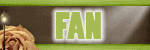 ">
">

