Saturday, July 7, 2012
Serenade
Monti's Circle Mask http://www.montispixelplayground.com/Masks.html
Scrap kit Serenade in Blue by A Space Between
Pay to Use tube by Jennifer Janesko at CDO
Please use any tube you want to.
Font used was Shelter Me.
I used a drop shadow of Vertical 4, Horizontal 4, Opacity 40, Blur 3.00. Add this to each layer as you go along.
Open new image 700x700. we will re size when we are done.
Open your supplies up.
Open & paste as new layer element 54.
Copy & paste element 9. Re size it 70 %. Go to your layer pallet and choose opacity to 56 %. Move it below your frame.
Copy and past your tube. Position to your liking and re-size it to your liking. I did not re-size mine.
Copy & paste element 36. Move it to the bottom of your frame.
Copy & paste element 29 Place on top of your lace.
Copy & paste element 39.Place it to the right of your tag.
Copy & paste element 28. Place to your liking or center it on top of your lace and beads.
Copy & paste element 62. Re size it 65%. Move it to the right of you tag. Go to layer, duplicate. Then image, mirror, Image, flip then move it down a bit still to the left of your tag
Copy & paste element 6. Re size it 57%. Place it to the right of your tag.
Copy & paste element 34.Go to adjust, hue & saturation, colorize. Use settings Hue 194, Saturation 89. Or color of your choice. Now move it to the left of your tag.Go to your layer pallet and choose opacity 74.
Copy & paste element 2. Re size it 33%. Go to image, mirror and move back to the left of your tag.
Copy & paste element 18. Re-size it 30 %. place it almost to the edge of the blueish flower.
Copy & paste element 8. Re-size it 65%. Move it down towards bottom of your tag. I took my eraser & erased a bit off of the flowers.
Copy & paste element 53, re size it 57%. Place it on top of your flowers or where you would like it.
Copy % paste paper 16. Move it to the bottom of your layers. Add your mask by going to layers, new mask layer, from image. find your mask,make sure source luminance is checked and invert mask data is not. Click ok
Now to your layer pallet and delete the mask. Yes to delete. Go to layers, merge group.
Copy & paste element 14 on top of your mask layer.
Now to re size your tag. Go to Image, re size, I choose 500x500. Make sure re size all layers is checked.
Add your copyright. Go to file, save as, name your tag. Saving this way will save it in psp format so if you need or want to change it you can without having to do the tag over.
Now add your name, I used font Shelter me. Then file, export png. Hope you enjoy your tag. Thank you
Scrap kit Serenade in Blue by A Space Between
Pay to Use tube by Jennifer Janesko at CDO
Please use any tube you want to.
Font used was Shelter Me.
I used a drop shadow of Vertical 4, Horizontal 4, Opacity 40, Blur 3.00. Add this to each layer as you go along.
Open new image 700x700. we will re size when we are done.
Open your supplies up.
Open & paste as new layer element 54.
Copy & paste element 9. Re size it 70 %. Go to your layer pallet and choose opacity to 56 %. Move it below your frame.
Copy and past your tube. Position to your liking and re-size it to your liking. I did not re-size mine.
Copy & paste element 36. Move it to the bottom of your frame.
Copy & paste element 29 Place on top of your lace.
Copy & paste element 39.Place it to the right of your tag.
Copy & paste element 28. Place to your liking or center it on top of your lace and beads.
Copy & paste element 62. Re size it 65%. Move it to the right of you tag. Go to layer, duplicate. Then image, mirror, Image, flip then move it down a bit still to the left of your tag
Copy & paste element 6. Re size it 57%. Place it to the right of your tag.
Copy & paste element 34.Go to adjust, hue & saturation, colorize. Use settings Hue 194, Saturation 89. Or color of your choice. Now move it to the left of your tag.Go to your layer pallet and choose opacity 74.
Copy & paste element 2. Re size it 33%. Go to image, mirror and move back to the left of your tag.
Copy & paste element 18. Re-size it 30 %. place it almost to the edge of the blueish flower.
Copy & paste element 8. Re-size it 65%. Move it down towards bottom of your tag. I took my eraser & erased a bit off of the flowers.
Copy & paste element 53, re size it 57%. Place it on top of your flowers or where you would like it.
Copy % paste paper 16. Move it to the bottom of your layers. Add your mask by going to layers, new mask layer, from image. find your mask,make sure source luminance is checked and invert mask data is not. Click ok
Now to your layer pallet and delete the mask. Yes to delete. Go to layers, merge group.
Copy & paste element 14 on top of your mask layer.
Now to re size your tag. Go to Image, re size, I choose 500x500. Make sure re size all layers is checked.
Add your copyright. Go to file, save as, name your tag. Saving this way will save it in psp format so if you need or want to change it you can without having to do the tag over.
Now add your name, I used font Shelter me. Then file, export png. Hope you enjoy your tag. Thank you
Subscribe to:
Post Comments (Atom)
About Me
- TeresaB47
- Springfield Missouri, United States
- Hello. My name is Teresa.. I am a freelance photographer living in Springfield Missouri.
Followers
Powered by Blogger.


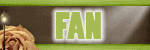 ">
">


0 comments:
Post a Comment