Wednesday, July 11, 2012
Shes So Bad
I used the art work of Jose Cano. You can buy is work here
Please be sure to use proper copyright. Or use tube of your choice.
Scrap kit I used was Pimp My Swag by Designs by Vaybs
Font of choice or Valentina JF
Mask by Witchys Heart
Frame She's So Bad by Vickie
Eye Candy 4000 Gradient Glow
Add drop shadow of Offset vertical 3,Horizontal 3, Opacity 38, Blur 3
Open your supplies in psp.
Open your frame. Go to Image,Canvas size 725x725. We will re-size at the end.
Open up paper 15, paste below the frame layer.
Layer, new mask layer,from image. Source luminance checked, invert mask unchecked. Ok
Click on your layer pallet & delete the mask layer. Click & merge group. Go to layers,duplicate your mask. Go to image, mirror. Move slightly to the right
so both mask blend together.
Copy & paste the film strip 46. Move slightly to the left of your main frame.
Take your magic wand & click inside each of the frames.
Go to selections, modify, expand by 5. Copy & paste the smaller of your tube. I didn't re-size mine. Place over the film strip. After you have her the way you want go to selections, invert then hit delete on your keyboard.
Go to your main frame. Take your magic wand & click inside your frame. Selections, modify, expand by 10. Copy paste your tube, selections invert, hit delete on your keyboard.
Copy & paste your boots, element 34. Re-size 63%. Move to the right of your film frame.
Copy & paste element 65. Re-size 45% or to your liking.
Copy & paste element 41. Re-size 45%. Place to your liking. Layer, duplicate. Place to your liking
Copy & paste element 69, the high heels. If you want to change the color,Take your magic wand & click on the black sections.Go to Adjust, hue & saturation.I chose hue: 215 saturation:242.
Copy & paste any elements you want to. I added elements 60, the flower, re-sized about 46 %, element 7,re-sized 45%, element 47 re-sized 48%, element 9 re-sized 36%, element 3 re-sized 50%.
Don't forget to put your drop shadows on each layer
Layers, re-size, click all layers, 500x500.
Add your copyright. Save as png.
I add saying " Shes good at being bad!" with background and foreground colors #d71579. Layer, convert to raster layer. Effects, eye candy, grandient glow, color #fbbfeb, glow width 5.77. Add your name.
Thank you for trying my tut.
Subscribe to:
Post Comments (Atom)
About Me
- TeresaB47
- Springfield Missouri, United States
- Hello. My name is Teresa.. I am a freelance photographer living in Springfield Missouri.
Followers
Powered by Blogger.


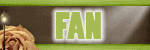 ">
">


1 comments:
Very nice tutorial. I am going to try it soon!
Post a Comment